Say you’re a no-budget film producer and have a lighting package valued at under $100 (hypothetically, here—no relevance to our production… really). You just might end up with some noisy footage from nighttime/interior situations where you didn’t have enough wattage to properly light the scene. You could try using After Effect’s built-in noise reduction, but it’s not a very effective solution. Thus you’d be left evaluating noise-reduction plug-ins, which is exactly what we’ve been doing… for some reason.
First, the obligatory disclaimer that you should always get it right during principal photography and not rely on “fixing it in post.” Noise-reduction algorithms, no matter how sophisticated, will always leave behind artifacts or soften the footage—not as significant a problem in our case as we’re distributing compressed video files on the web, but the higher-quality the distribution mechanism, the less viable noise-reduction is. What might look fine in a windowed 640×360 Flash video file might look awful in a theater. Then again, if you’re going theatrical, you probably have an actual light kit.
All of that said, we tested two leading After Effects noise-reduction plug-ins: Neat Video and DE:Noise. Both plugins are $99, although Neat Video also sells a “Home” version (resolution limited, no 32-bit color processing) for $49. This isn’t going to be a complicated comparison like this noise reduction plug-in test (note that it says “Short Version”—how many pages is the “Long” one?!). Instead, I took took a few of our noisier shots from episodes one and two and ran them through each plug-in, tweaking as much as I could the various options on display. We examined the results in After Effects, on our Sony production monitor, and, for good measure, on a 24″ LCD screen scaled up to 1920×1080. Note that the extreme contrast of The West Side tends to amplify video noise, and the fact that it’s black-and-white also adds to the perception of grain, as DV tends to be noisiest in the chroma channels, which normally only carry color data and are sampled at a quarter the rate of DV’s luminance values… in fact, now that I think about it, there may be a better way of taking DV to black-and-white than merely desaturating it, anyone have any suggestions? Regardless, several of our shots looked clean when we shot them, but by the time we’d desaturated them and bumped up the contrast, they became a morass of electronic noise.
RE:VisionFX DE:Noise is a brand-new noise reduction plug-in from the respected RE:VisionFX folks (they make Twixtor, ReelSmart Motion Blur, RE:flex, and a host of other best-in-class plug-ins). Version 1.0 was released a bit over a month ago, so it seemed like perfect timing for The West Side’s needs. Neat Video is the video version of Neat Image, a well-regarded noise-reduction package for working with still images. The latest version of Neat Video, 2.0, was released in April; there is no Mac version at this time, however (one is planned but no release date has been set—Neat Image is cross-platform software, so I would assume Neat Video will catch up sooner rather than later). Due to our lack of budget, I ran this test using the demo versions of each plug-in, which are limited only by the watermarking they overlay on the rendered files. I’m not going to upload a ton of frame grabs, but here is an example comparison (with a levels effect applied to emphasize noise):
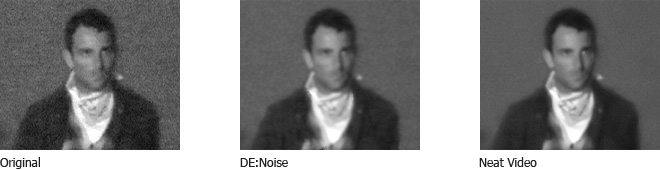
In this particular shot, and in my testing of several others, Neat Video won hands-down. Neat allows you to sample the grain pattern from a select part of the image (ideally a solid swath of color, such as a wall or sky), and then analyzes and applies the noise reduction with that pattern in mind. DE:Noise offers no such selection, and is instead more of a temporal noise-reduction solution as opposed to an adaptive one. I would expect version 2 of the plug-in to add more options as 1.0 seems a bit light on tweakability.
My only complaint with Neat was evident banding in the sky in some of the outdoor shots, but that might be solved by the Pro version’s 32-bit color processing. In fact, in its default setting, Neat applies too much noise reduction; images take on an overly-smoothed, plasticky appearance (it’s easy to dial down, however, by reducing the percentage of noise reduction and/or upping the sharpness setting).
At this time Neat is available for Premiere, After Effects, VirtualDub, and Sony Vegas, but one can assume that when the Mac verson is released, Final Cut Pro will be added to the mix. My testing was by no means scientific and I may have missed out on some of RE:Vision’s options, but we’re more concerned with